Getting help with groceries can be a big relief for families. The Supplemental Nutrition Assistance Program, or SNAP (also known as food stamps), offers that help. Sometimes, to make sure things are running smoothly and fairly, you might need to get a Food Stamp Verification Letter. This letter proves that you’re getting SNAP benefits. With the rise of technology, many states are making it easier to access this information online. Let’s explore what you need to know about getting a Food Stamp Verification Letter online.
What Exactly Is a Food Stamp Verification Letter?
A Food Stamp Verification Letter is an official document from your state’s SNAP program that confirms your eligibility for food assistance and shows the details of your benefits. This letter is often used as proof for different things.
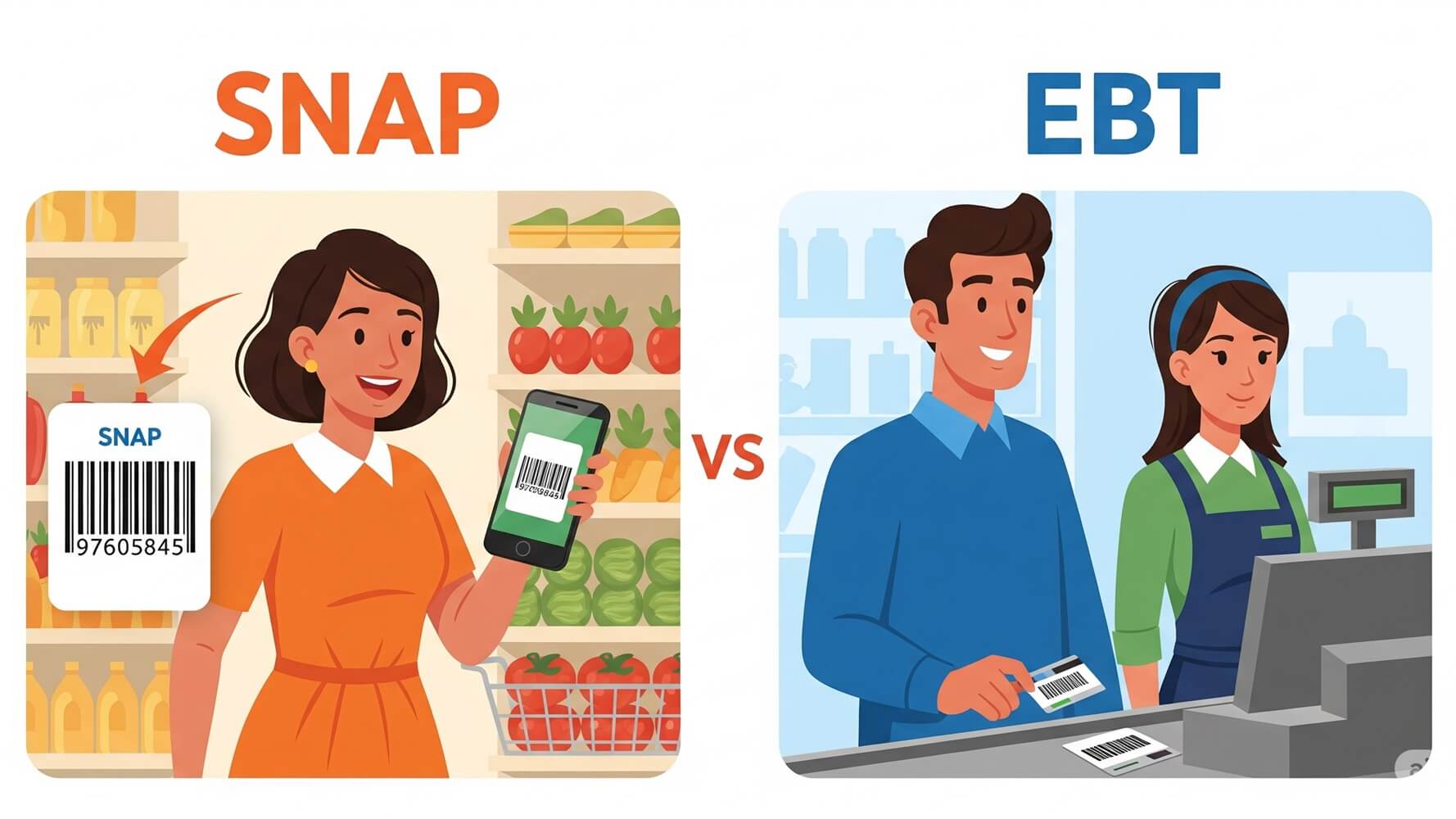
Think of it like a permission slip, but for food help. It tells whoever needs to know that you’re part of the SNAP program. This can be used to apply for other services or programs, like reduced school lunch costs or utility assistance. It’s super important to keep it safe because it contains some of your personal information.
The letter usually includes:
- Your name and the names of other household members receiving benefits
- The amount of SNAP benefits you receive each month
- The dates your benefits are active
- The contact information of the SNAP office.
Finding Your State’s Online SNAP Portal
The first step is finding your state’s online portal. This is where you’ll manage your SNAP benefits online. The website address varies by state, so you’ll need to search for it.
Here’s a way to find it: Google “SNAP benefits [Your State]”. For example, if you live in California, you’d search “SNAP benefits California”. This should lead you directly to your state’s official website. It’s usually a government website, so it will have .gov in the address. You might also find it by searching for “Food Stamp Verification Letter [Your State]”.
Once you’re on the correct website, look for a section dedicated to managing your account. It might be called “My Account,” “Benefits Portal,” or something similar. This is where you’ll log in or create an account to access your information. Make sure you are on the official website, so your personal information is protected.
Here are some examples of common state portals:
- California: BenefitsCal.com
- New York: MyBenefits.ny.gov
- Texas: YourTexasBenefits.com
Creating an Online Account and Logging In
Creating an online account is often the first step to accessing your Food Stamp Verification Letter. You’ll usually need to provide some personal information to verify your identity.
This often involves providing information like your name, address, date of birth, and SNAP case number. You might also be asked to create a username and password. It’s super important to choose a strong password and keep it safe. If you already have an account, you can log in using your username and password.
Once you’ve logged in, you should be able to access your SNAP account information. If you are a new user, the website will walk you through the registration process. Make sure to write down your username and password so you can log back in later.
Sometimes, you might need to answer security questions or verify your identity through a verification process. Here is a list of common types of verification questions:
- What is your mother’s maiden name?
- What city were you born in?
- What is your favorite childhood pet’s name?
Finding Your Verification Letter Online
Once you’re logged into your account, the next step is to locate your Food Stamp Verification Letter. This is usually pretty straightforward.
Look for a section labeled “Benefits,” “Documents,” or “Letters.” Sometimes, it might be under a heading like “View Documents” or “Download Letters.” In some states, the letter is available as a PDF file that you can download.
You’ll usually find a list of documents available to you. You’ll be able to see details about your SNAP benefits, like the start and end dates, amount of benefits, and sometimes even a payment history. Some states might allow you to print or save the letter, while other states will only allow viewing.
Here’s a simple example of what the process could look like:
| Step | Action |
|---|---|
| 1 | Log in to your account. |
| 2 | Click on the “Benefits” or “Documents” section. |
| 3 | Find “Verification Letter” or similar. |
| 4 | Download or View the letter. |
Printing or Saving Your Verification Letter
Once you’ve located your Food Stamp Verification Letter online, you may want to print or save it. This lets you have a physical copy for your records or to provide it to other agencies.
If you’re on a computer, you can usually print the letter by clicking on the “Print” button, often found near the top of the document. You may also be able to save the letter as a PDF file. When you save it, choose a place on your computer where you can easily find it, like your Desktop or Documents folder. Make sure to keep it safe and secure, so no one can access your personal information.
You can also save the letter on your phone or tablet. On a smartphone, you can often save it in the “Files” app. You can also take a screenshot of the letter. This can be a quick way to save it for later.
Here are some reasons why you might want to print or save the letter:
- Proof of benefits for schools, childcare, or other programs.
- Backup copy in case you lose access to your online account.
- Easy reference for your monthly benefits.
Troubleshooting Common Issues
Sometimes, you might run into problems when trying to access your Food Stamp Verification Letter online. Common issues include forgetting your password or trouble logging into your account.
If you forget your password, there’s usually a “Forgot Password” link. You can reset your password by answering your security questions or following instructions sent to your email address. If you’re having trouble logging in, make sure you’re entering your username and password correctly. Double-check that the “Caps Lock” key is not on.
If you are still having trouble, you can find help through the website’s “Help” section. Look for a Frequently Asked Questions (FAQ) page. Sometimes, you might have to contact the SNAP office directly. The contact information can be found on the website.
Here is a list of common problems and how to fix them:
- Forgotten password: Use “Forgot Password” link.
- Incorrect login information: Double-check username and password.
- Website issues: Try again later or contact the SNAP office.
Keeping Your Information Safe Online
When accessing your Food Stamp Verification Letter online, it’s crucial to keep your information safe and secure. Protect your personal information and make sure you keep your login information safe.
Make sure the website is secure. Check for a lock icon in the address bar, which means the site uses encryption to protect your information. Avoid using public Wi-Fi when accessing your account. Public Wi-Fi can be less secure than your home network.
Never share your username, password, or SNAP case number with anyone you don’t trust. Report any suspicious emails or websites that ask for your personal information. Be careful about clicking on links in emails.
Here is a simple list to follow to keep yourself safe online:
- Use strong, unique passwords.
- Never share your login information.
- Only access your account on secure networks.
- Watch out for phishing emails.
Conclusion
Getting your Food Stamp Verification Letter online is a convenient way to access your SNAP benefit information. By following the steps outlined, you can easily find, download, and print your letter. Remember to keep your login information safe and use secure websites. This way, you can stay on top of your benefits and keep your personal information safe.